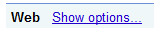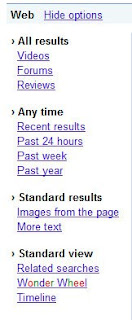Antivirus | Antispyware | Firewall | Antispam
FACT: Surfing the web and using email is a part of daily life.
FACT: Criminals capitalize on this to their advantage, flooding the Internet with over 100,000 new attacks every day, in an effort to steal your identity or turn your computer into a "zombie" to launch email spam and other Internet crimes.
FACT: Over 70 million users worldwide trust ESET to defend themselves from these attacks.
ESET Smart Security is the most effective protection you can use to combat today's huge volumes of Internet and email threats. It combines ESET's award-winning NOD32® proactive antivirus and antispyware protection with a powerful yet easy–to-use two-way firewall and robust antispam technology.
Using our advanced ThreatSense® technology, ESET Smart Security proactively protects you from new attacks during the critical first hours when other vendors' products are not even aware the attack exists. ESET Smart Security detects and disables both known and unknown viruses, trojans, worms, adware, spyware, rootkits and other Internet threats.
ESET Smart Security is also faster than any other Internet security suite, so fast you won't even notice it running. It's easy to use yet simple to optimize for your specific needs.
ESET Smart Security is security you can trust - every hour of every day.
Key Benefits
Protection from the Unknown — Our award-winning ThreatSense technology uses multiple layers of threat detection to deliver the most effective protection possible against attacks. And ThreatSense is smart; it not only generates far fewer annoying false positive alarms than any other products that use heuristics, but finds malware other antivirus products miss.
Built for Speed — ESET Smart Security is lightning fast, so fast you won't even notice it's there. Even disk-intensive operations like performing a "full disk scan" run smoothly in the background while you work.
Easy on Your System — ESET Smart Security is "lean and mean," using just 48 MB of memory, a fraction of what other products consume. Because it's fast and "light," upgrading your existing Internet security to ESET Smart Security can literally be like buying a new computer. And laptop users can rejoice in the new automatic energy-sipping battery mode.
Easy on You — From its compact and intuitive user interface to its minimal use of alerts, self-training two-way firewall, and other new features, ESET Smart Security is easier to use than ever before.
What's New
Smarter Scanner — Threats don't always enter in ways you expect. ESET Smart Security inspects SSL-encrypted communication channels like HTTPS and POP3S, and intelligently scans compressed files to find threats that other products miss. ESET's Smart Optimization feature makes file scanning faster than ever.
Time-saving Firewall — The new Learning Mode saves time by automatically creating firewall rules by observing how you use your computer, while offering advanced firewall modes for power users.
Upgraded Antispam — ESET Smart Security now takes care of annoying spam with a smaller, faster, and even more effective spam filter.
Removable Media Security — Threats can enter your PC from removable media such as USB thumb drives. For self-running media, ESET Smart Security scans autorun.inf and associated files on mount, in addition to scanning any file on any removable device when it is accessed, or during a full-scan of the media. Power users can adjust ESET Smart Security to perform additional levels of scanning on removable media.
System Tools — ESET SysInspector and ESET SysRescue simplify diagnosis and cleaning of infected systems by allowing deep scans of system processes to find hidden threats, and creating bootable rescue CD/DVD or USB drives to help you repair an infected computer.
Self Defense — ESET Smart Security has built-in technology to prevent malicious software from corrupting or disabling it, so you can rest assured your system is always protected.
Usability Improvements — ESET Smart Security has numerous speed, security and usability upgrades.
- Energy-sipping battery mode extends laptop battery life without compromising security
- Advanced Protection Status screen informs you of detected threats
- Information pop-ups are hidden when running full screen applications like games, video players or presentations
- Password protection prevents ESET Smart Security from being uninstalled by strangers
- New interface and keyboard shortcuts simplify use for visually impaired users
System Requirements
Processors supported: Intel or AMD x86/x64
Operating Systems: Microsoft Windows 2000, Microsoft Windows XP (32- and 64-bit editions). Microsoft Windows Vista (32- and 64-bit editions)
Memory: 48 MB
Disk Space (download): 32 MB
Disk Space (installation): 46 MB
DOWNLOAD LINKS :
http://rapidshare.com/files/230902150/NOD_090505.zip
please donate for this site.thanks